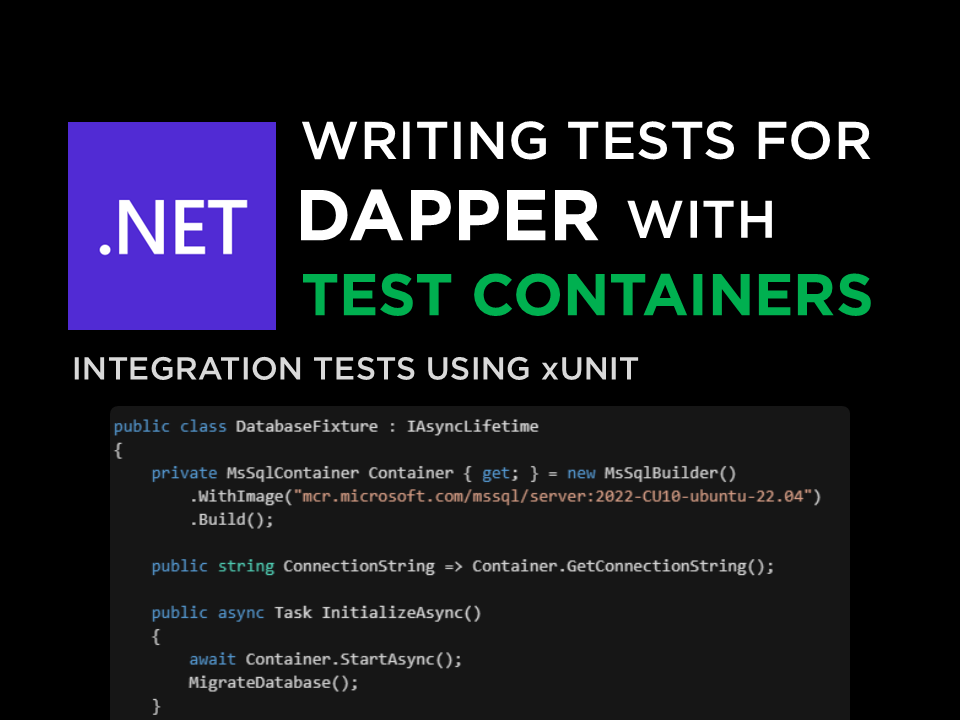· 1 min read
AutoReversing Migrations in FluentMigrator
Know how to automatically generate reverse migrations in FluentMigrator using the AutoReversingMigration class.
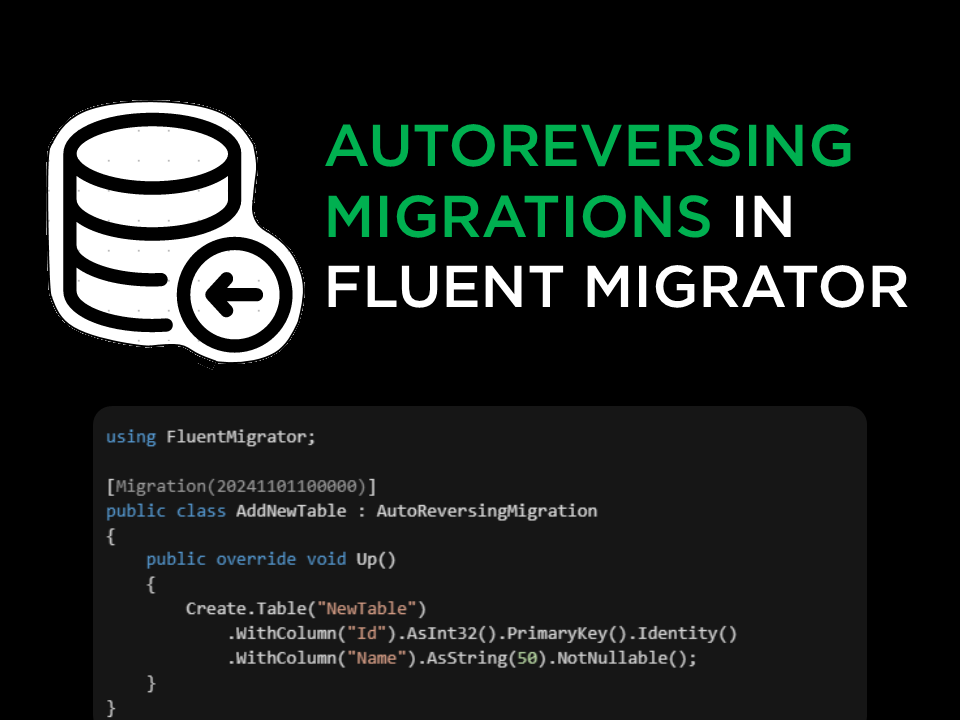
One interesting thing I found today in FluentMigrator while typing through IntelliSense is the AutoReversingMigration class. This class is used to generate the reverse migration automatically. This is slightly different from the regular Migration class.
The AutoReversingMigration class doesn’t have a Down() method. Instead, it automatically generates the reverse migration based on the Up() method.
Here is an example of how to use the AutoReversingMigration class.
using FluentMigrator;
[Migration(20241101100000)]
public class AddNewTable : AutoReversingMigration
{
public override void Up()
{
Create.Table("NewTable")
.WithColumn("Id").AsInt32().PrimaryKey().Identity()
.WithColumn("Name").AsString(50).NotNullable();
}
}
However, the AutoReversingMigration class has some limitations compared to the regular Migration class. For example, you can’t figure out the reverse migration for Execute.EmbeddedScript() or Execute.Script(), and you can’t use the AutoReversingMigration class for those scenarios.
According to the FluentMigrator documentation, the only methods that are supported by the AutoReversingMigration class are:
Create.Table()Create.Column()Create.ForeignKey()Create.Index()Create.Schema()Rename.Table()Rename.Column()Delete.ForeignKey()
For other scenarios, you still have to use the regular Migration class and implement the Down() method manually.